How to Make the Most of Productivity Apps
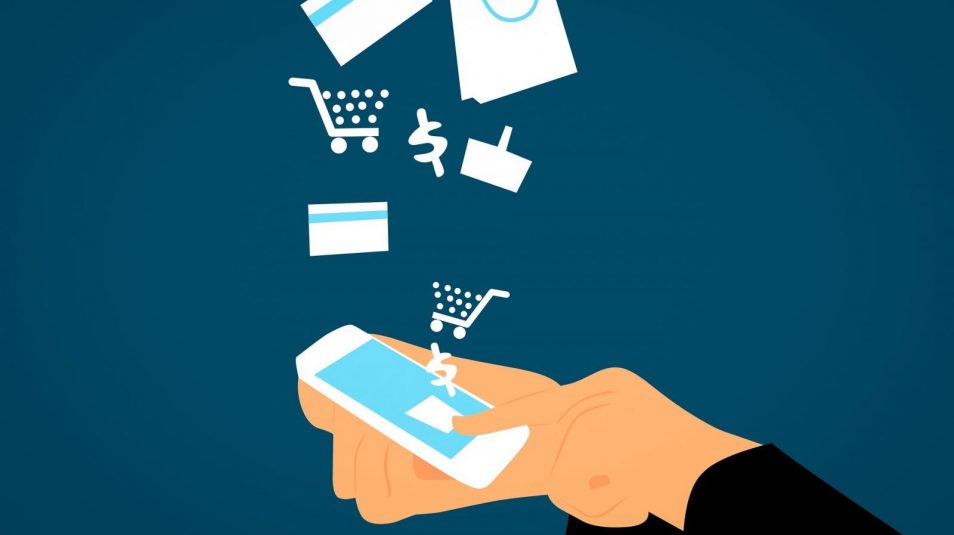
Personal Development
February 9, 2018
Mark Ellis
Monthly Contributor
Topics
Actions, Alignment, Change, Responsibility, Self DevelopmentIf there’s one regular complaint about apps that are designed to help you get things done, it’s that they often do the exact opposite; you spend so long configuring and tweaking them that you simply run out of time to complete the tasks you’re making note of.
This is true of any business software application; the more time you spend fiddling, the less time you’ll spend doing. The key to using productivity apps effectively is to avoid getting lost in the mechanics of them and only scratch the surface areas you need.
For some, pen and paper remain the best way to remain productive, but if you’d rather take advantage of the huge range of apps that promise to replace analog techniques, here’s how to get the most from them:
Only Use What You Need
Productivity apps are usually packed with features, most of which you simply won’t need to touch. Avoid getting lost in areas of the app that won’t benefit your working day by focussing solely on the features you need.
It pays to shop around, as there are apps out there that focus on just one or two areas of productivity which they consequently excel at.
Perform Regular Braindumps
When you first start using an app designed to help you get things done, you’re encouraged to perform a ‘brain dump’. This is the process by which you unload all of the to-do items you have rattling around in your head.
Don’t just do this once - do it at least once every week and fill your productivity app with ideas. Just don’t put due dates on them - yet.
Create Contexts
Contexts in the world of productivity are designed to help you focus on tasks that relate to the situation in which you find yourself. Examples include ‘office’ ‘meeting with Jeff’, but can also relate to specific actions that are attributable to multiple tasks - i.e. ‘phone’, ‘email’ or ‘invoicing’.
When you’re in a specific context (for example, you’ve set aside 30 minutes to make some calls), you simply check the relevant list of tasks to see what you can get done within that context. It’s incredibly effective.
Be Realistic About Scheduling
You’re only human, so only schedule tasks with due dates you know you can meet. The process of filling a productivity app with to-dos can be rather addictive, but if you fail to pay attention to what you can realistically achieve, you’ll just have a never-ending list of unfinished tasks on your hands.
When scheduling tasks, always check that you’re not over-promising.
Review Regularly
Check your productivity app throughout the day. Things change and emergencies arise, but if you’re always on top of your to-do list, it will turn into the flexible, dynamic entity it should be.
Stop Deferring!
If you find yourself consistently deferring tasks, you’ve failed in one of the above techniques and over-promised on what you can deliver.
A task that is deferred once is likely to be deferred again. Head that off at the pass by treating it to a realistic due date.
Don’t Forget it Exists
It goes without saying that if you forget your productivity app exists, you’ll have wasted an inordinate amount of time in setting it up.
Keep it by your side at all times. Pick an app that can be installed on your laptop, phone and tablet - that way, you’ll always be aware of its existence and the benefits it brings to your life.
Treat Your Productivity App as Your Diary
If you still struggle to refer regularly to your productivity app, start treating it like your diary. Check it first thing in the morning and review the last thing at night. Pop meetings in there and set reminders and you may even find that your ‘real’ diary becomes a thing of the past.
Summary
I hope the above tips help you in your quest to make the most of the productivity app you’ve just installed. Being productive should be fun and addictive - make it so.





